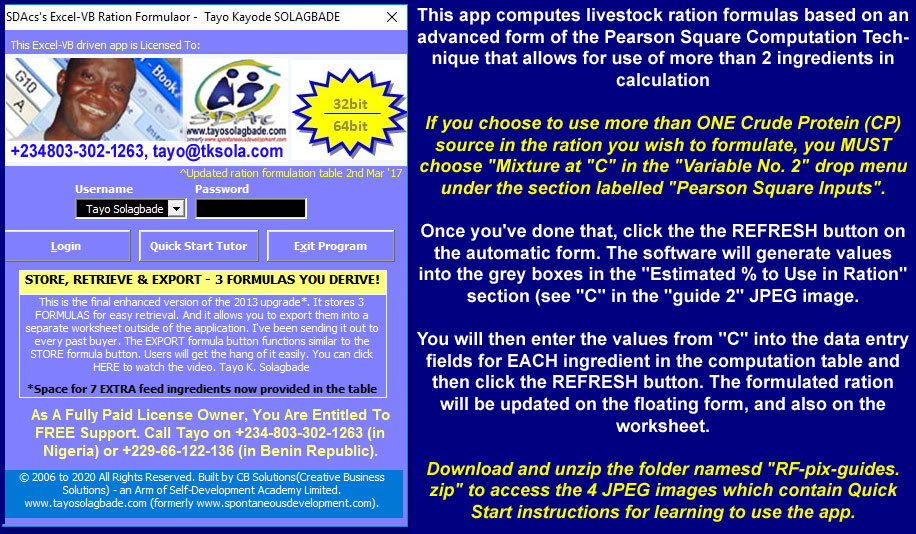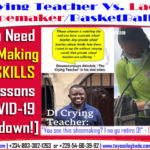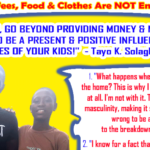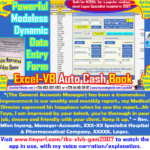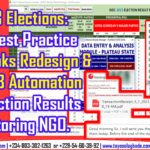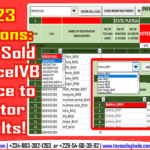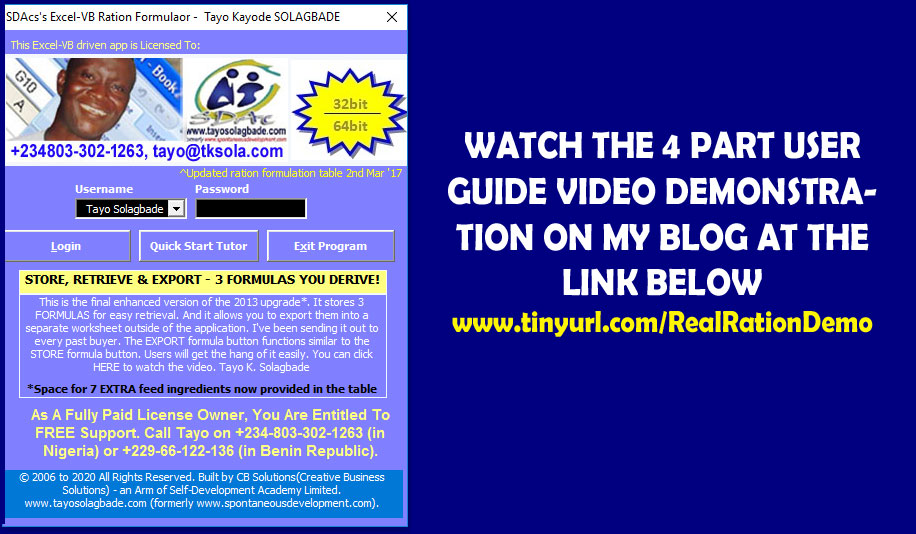Watch this video demonstration by me, below – or on my YouTube channel at https://youtu.be/0ptJIAUMhtw
NB: Like I said at the end of the video, ALL users of the app can request a one on one LIVE session with me, in which I guide you step by step, online, to use the app as shown in the video, till you get it right and can do it on your own. Just reach out to me via tayo@tksola.com or +234-803-302-1263 to agree a convenient date/time with me.
================================
This app computes livestock ration formulas based on an advanced form of the Pearson Square Computation Technique that allows for use of more than 2 ingredients in calculations.
If you choose to use more than ONE Crude Protein (CP) source in the ration you wish to formulate, you MUST choose “Mixture at “C” in the “Variable No. 2” drop menu under the section labelled “Pearson Square Inputs”.
Once you’ve done that, click the the REFRESH button on the automatic form. The software will generate values into the grey boxes in the “Estimated % to Use in Ration” section (see “C”) in the “guide 2” JPEG image.
You will then enter the values from “C” into the data entry fields for EACH ingredient in the computation table and then click the REFRESH button. The formulated ration will be updated on the floating form, and also on the worksheet.
Download and unzip the folder named “RF-pix-guides.zip” (click http://tayosolagbade.com/uploads/RF-pix-guides.zip) to access the 4 JPEG images which contain Quick Start instructions for learning to use the app.